When you launch your website, you need to monitor it for errors. Today, I will show you how to monitor and fix errors in WordPress?
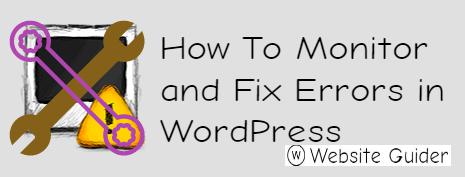
It is a good idea to monitor your WordPress website for errors, and we should make it a habit to keep an eye on errors. But it may be hard for beginners.
Why Keeping an Eye on Errors is Good?
Keeping an eye on errors and monitoring every file and corner of the website isn’t easy.
There are many easy ways to do this, and some of them are perfect ones. All this depends on your familiarity with server logs.
Errors are sometimes raised by hosts so that you can continuously keep an eye on servers. It is recommended to choose the best hosting for your website.
Sometimes these are generated automatically, and many hosts provide access to the automatically generated server logs.
The only purpose of having these automatic bots is to diagnose spam and broken links and malicious attack.
Many servers generate automatic PHP errors in the root directory. Keeping an eye on these makes you aware of broken links and scripts.
One of the most common error is 404 Not Found or 500 Internal Server Error. Broken links have an impact on search rankings and hurt the SEO of your site.
If you have a site with a huge amount of content, then you can’t look or monitor all the content.
A large amount of content means a large number of errors. There are methods which can be used to monitor the whole site in minutes.
Let me show you some of them.
Monitoring and Fixing Errors
In this section, I will talk about plugins that can help us track the site’s status.
404 Not Found
404 is the common, occurring error among all the websites. It is generated when you have a link that isn’t working anymore and can’t be reached on the web.
If you have a large content on the site, then you can’t check all the posts from the beginning with 404 errors.
To monitor or find 404 creating posts or pages, you have to install a plugin named ‘Alex King’s 404 Notifier’.
It is one of the top plugins ever created. It is easy to use, and after activation of the plugin, it will notify you via email or RSS if any error is found.
For this, you need to enable permalinks. It is a good habit to look at 404 errors because 404 Not Found hurts search engine ranking.
500 Internal Server Error
This error is mainly caused due to two things: corrupted .htaccess and other is faulted plugin.
It is shown when someone creates error or doesn’t function properly.
There is no such plugin which can guide us were from or which file is creating an error.
Broken Links
As your site grows, the number of errors also increases. But it may be a difficult task to keep an eye on your site’s links.
The outgoing links may break and can hurt your SEO. So it is essential to keep an eye on every corner of the website.
In order to prevent these problems, you need to install a plugin called Broken Link Checker.
After successful installation, it will run in the background, will test your site. If any problems are found, you will be notified.
As far as my experience says, automatic checking isn’t good. Because sometimes the link is redirected to a new page and isn’t considered as a broken link.
So you should manually check links with respect to automatic checking.
Logging Errors
There are several errors. To include them all in one article is impossible or can take months to complete the article.
I will recommend some plugins which can remove all the errors. Let’s see which plugins they are.
It is a security plugin and works online. If your website’s files have been changed or if anything has been changed on your website, it will notify you immediately.
It is an analytics plugin, and it tracks everything happening to your websites like login attempts, profiles, new users, and much more.
Mod Security
It is a firewall plugin which protects your site in real-time.
Post-Logger Plugin
Want to keep an eye on comments. This plugin will help. It reveals the details of the $post variable.
All the above plugins can help you in securing your website from attackers. Keep monitoring your site and make it healthy to give users a better experience.
If you liked this article, then please share and subscribe to our Youtube channel also.
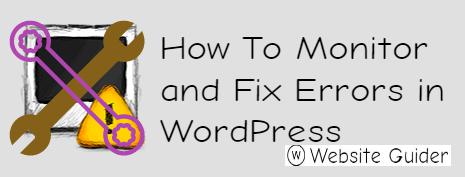
Leave a Reply