Website Builders are a good option for those people who want to create a website without spending too much money on hiring a developer.
Hiring a developer can cost you around 2000$ and then support for few other dollars. So, here website builders come into play.
They make the work of building websites flexible, easy and of course costs less. So the question is ‘Whom for website builder is a right option?’.
The advanced website builders are for those individuals having a low budget like small businesses, writers, musicians, personal blogs, and much more.
In this age, we are living in a digital environment. Everything is getting digitalized so why not yours.
In this article, I am going to show the best, easy, and advanced website builders which can help you in building your website. Let’s get started.
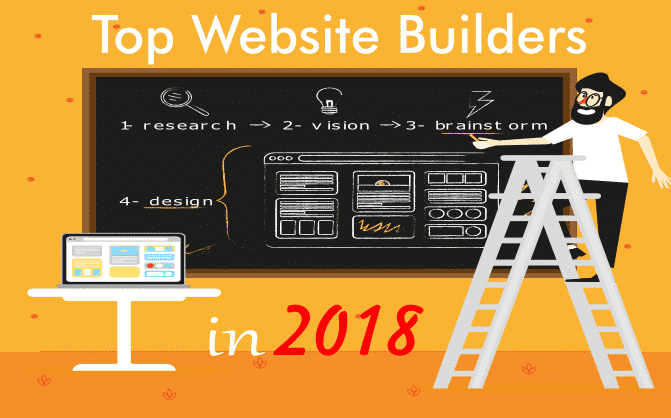
Which Website Builder to Choose
It is easy to choose a builder and start creating a website. But the focus point is that, whether the chosen website builder is right for you or not.
The best way to choose a web builder is to write down the points like what to do on the website. Such as hero section, blog section, testimonials, pricing table, etc.
So you must choose that website builder which meets your business needs.
Another way to choose a website builder is to look at the competitor of your niche.
Write down the points which you found good on a competitors website for inspiration.
Then choose the best website builder accordingly.
Best Website Builders in 2018
#1. WordPress

WordPress is a free giant website builder. It currently powers 30% of the whole websites.
But there are two versions available on the internet, one is wordpress.com and other is wordpress.org.
WordPress.org is also known as self-hosted WordPress. The reason is that you have to manually install it.
Nowadays, there are many hosts which provide a famous installation of WordPress known as Five-Minute Install.
Also, you have full control over the whole website which others don’t provide. You just need hosting and domain.
Pros of WordPress.org
- Complete control over the whole website.
- Build any kind of website without any hassle for free.
- Thousands of free themes and plugins are available to make the site more functional and flexible.
- Can be translated into various languages.
- Drag and drop page builders are available at cheap prices.
Cons of WordPress.org
- You will have to run and manage your website by own.
- You must have a domain and a hosting plan to run this software.
Pricing
WordPress is free of cost. No setup or download fees just free.
#2. Wix

Wix provides the five-steps to make a website which includes signup, A&Q, customize, publish and live. With these five steps, you can easily create your website with this beautiful and advanced website builder.
They have hundreds of pre-designed templates to choose from. Just like WordPress, it provides hundreds of apps which you can use to make the website more functional.
This best website builder has many plans to choose from. One amongst them is free but the Wix ads will show on your website. Their premium plans are even better than the free one. Now let’s check pros and cons of Wix.
Pros
- Hundreds of free templates to choose from.
- It is extremely flexible.
- The Wix powered sites are hosted by Wix itself.
- Drag and Drop Builder.
- Free SSL with every plan but needs to be turned on.
- Automattic site backup.
- Various SEO tools are available.
Cons
- Once you have selected a template, you can’t easily change it.
- The cheapest plan with flexibility starts from $11.
Pricing
The Wix plans start from $2 dollars. The very basic plan is a good option but the wiWixds will be shown on the website.
#3. Weebly

One of the easiest and advanced website builders in today’s age. You don’t need to be a professional or advanced developer to use this tool.
Even beginners can use it without doing a simple code. Their templates are easily customizable and can be edited with few clicks.
They have more than 50 pre-designed layouts which you set as a template of your website.
You can easily create a membership website. Their templates are mobile responsive and ready.
Pros
- No need to install any software and they host all the site by self.
- Built-in support for online stores.
- The Weebly is an SEO ready website builder.
Cons
- Drag and drop builder is limited.
- It has limited features.
- When it comes to blogging options, we get a little bit disappointed.
Pricing
Weebly is a paid website builder starting from $8 but you can create own website for free under Weebly custom domain.
#4. Site123

Do you want fastest and cheapest website builder for your project? Well, Site123 may be a good option because it is easy to use and is flexible.
Site123 is even better if compared to Wix. They have the best drag and drop, builder.
Site123 have lots of templates to choose from and all of them are responsive.
They provide excellent support to its customers. That is why I love it.
You can easily signup on their website using other networks like Google.
Pros
- Easily integrate third-party plugins.
- Responsive templates.
- Publish your website in few minutes.
- Beginner friendly customization tools
- Excellent customer support (24/7).
Cons
- Lacks extra free features.
- The appearance of templates not good.
- Not full control over how things look.
Pricing
Starts from $10.
#5. SiteBuilder

Want to publish a website without doing a single bit of code. Then this website builder may a right option for you.
They have easy drag and drop website builder or customizer. Sitebuilder comes with lots of mobile-friendly templates. Sitebuilder comes with a huge number of images and backgrounds to make the website beautiful and attractive.
They have built-in photo editor which is powered by Adobe. Let’s check pros and cons of Sitebuilder.
Pros
- Easy to get started.
- Customizer loads faster.
- Hundreds of responsive and mobile friendly templates.
- Adobe powered built-in photo editor.
Cons
- They don’t have extra advanced features.
- The premium plans are overpriced.
Pricing
Starts from $3.5
#6. BoldGrid

BoldGrid makes the web designing simpler and can be used with ease. It is a WordPress website builder which means that it takes all the functionalities and power of the WordPress.
If you are a web designer whether you are a beginner, intermediate or professional, it will simplify your designing process.
One thing I dislike is that it doesn’t support an e-commerce.
Pros
- Easily create a website and use features and functionalities of WordPress.
- BoldGrid has responsive and mobile-ready designs.
- It is SEO friendly.
- Offers a free trial and 90-day money back guarantee.
Cons
- Incompatible with e-commerce.
- Requires paid hosting.
Pricing
One time payment of $60.
#7. Squarespace

Squarespace is popularly known for its template designs. As a web designer, I would say that they have better templates than others.
Their templates are mobile responsive and are easy to customize. They also have a drag and drop customizer to easily customize the built-in templates.
The pages loading time is very decent. But the problem is with their customizer because a complete beginner can’t edit template easily.
Pros
- Squarespace website builder has a lot of responsive designs.
- Create any type of website.
- Create account instantly.
- Excellent support.
Cons
- Overpriced plans.
- Difficult to edit templates.
Pricing
Starts from $12.
#8. JIMDO

Jimdo is the right choice for those who want to open an online store. The Jimdo has less number of templates and is very limited.
Although, if you don’t want to spend thousands of dollars on making a website, then you must give it a try. Al the templates are SEO ready and can be customized more for search engines.
Pros
- Supports many languages making it international website builder.
- Easily access codings like HTML and CSS.
- They provide excellent free platform to use.
Cons
- Not professional template designs.
- Limited customization access.
- Drag and drop interface is bad, not worse.
Pricing
Starts from $6.
#9. Web

It may be a good choice if you want to run a simple website. Their drag and drop page builder is very basic but powerful. The controls of this website builder are the little bit hard to use and the setup process takes too long.
Web website builder has a WYSIWYG template editor. The basic customizations can be done quickly with few clicks. Also, this website builder comes with 3 templates which you can apply to the website.
The drag and drop customizer is confusing. So I will say not good for beginners.
Pros
- It is the cheapest website builder but not good.
- The huge number of photos and videos to choose from.
- 24/7 support.
Cons
- No free trial.
- Confusing Customization Tools.
- Just three templates.
- Setup process takes much time.
Pricing
The web is a paid website builder with a plan of 22$.