Optimization is the thing that comes first into the mind of a blogger. Also, we know speed is the ranking factor.
You may have heard images lower down the speed of the website. You want to know the best online image compression and optimization tools.
In this tutorial, I am going to show you the top 10 free online image compressor and optimizer tools. Let’s begin.
Why Should I Compress Images before using them on Website?
In modern times, people are so busy that they don’t want to waste a second. I am not talking about a minute but a second. One second delay of the website equals a 14% bouncing rate.
It would help if you made your website well optimized. These techniques will help you in making your website well optimized if using WordPress.
You can check the article; I am discussing the images factor there. Images slow down the website. The reason for the highest bounce rates is speed.
But not now, use below tools to optimise images for your website.
Top 10 Free Online Image Compression and Optimisation Tools
#1. ShortPixel
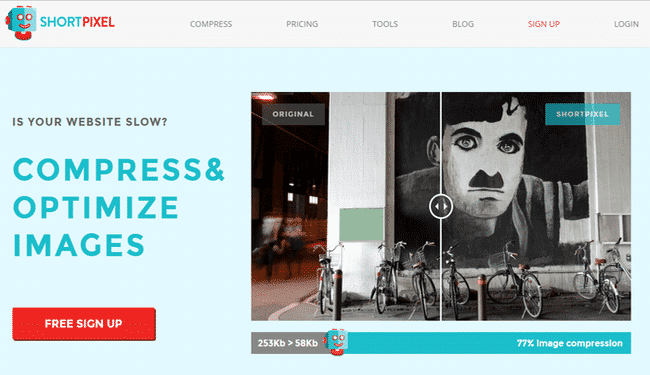
I use ShortPixel to optimize images for this website. It comes with three image optimization options, which are well discussed below.
- Lossy: This is the recommended way to compress images. This compresses the images as much as can, but the quality of an image is lost.
- Glossy: If you have a photography website and want the same image quality after compression. This one is right for you.
- LossLess: This option helps you to check every pixel of your image.
Shortpixel is the best way to compress images, and I use the lossy option to make my site faster. Also, ShortPixel comes with two plans, one is free, and another is paid.
This tool has a preview tool that lets you check the image’s quality before and after compression.
#2. Optimizilla
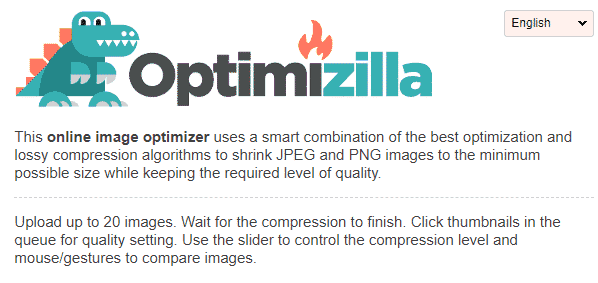
Optimizilla is also one of the best image compression tools. This tool will reduce image quality to the lowest possible.
This tool also has a preview tool, which lets you check the quality of the image. You can minify 20 images at a time. Optimizilla also offers a slider to control the quality of the images.
#3. Kraken

If you want all one image optimization tool, Kraken may be the right find. This tool has lots of features, including import.
You can easily import from Google Drive, Dropbox, and Box. The images can be optimized in bulk.
Kraken also has an advanced version with lots of features.
#4. CompressNow
CompressNow is the easiest online image compression and optimization tool. You can control the quality of your images easily.
The compression level slider is what controls the image quality.
Also, you can upload 10 images at a time.
#5. TinyPNG
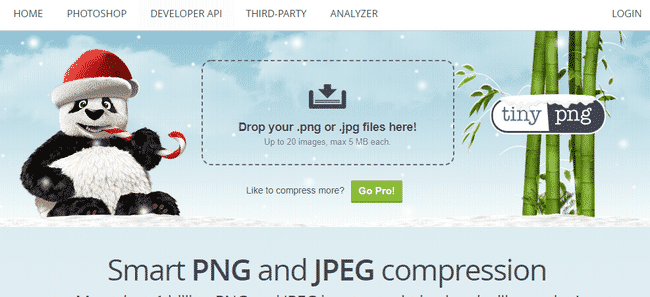
If you are searching for popular online image compression and optimization tool, this may be a good option.
This tool is among the oldest image compression tools.
You can optimize 20 images but the image limits to 100 number per month.
Above mentioned tools where the few I tried personally.
I hope you liked this short article. Please do comment and share.

Leave a Reply