Hey, Are you looking for a safe and secure way to store and manage passwords? Of course, everyone does.
Passwarden is the simple answer.
It is a new baby in the market but with giant features. Passwarden isn’t limited to passwords only but sensitive personal data also.
Everyone is calling it by the name Password manager. But I am calling it a Sensitive Information Manager.
So, in this tutorial we will talk about Passwarden – A Password Manager.
What Is Passwarden?
Passwarden is a simple, most straightforward, and secure way to store and manage passwords and other personal data.
The digital book we currently live in, is full of opportunities and challenges.
There are many other password management tools, and I have used a few of them, but I wasn’t satisfied. So this tool, part of Monodefense, is what I use.
Passwarden uses AES-256 and ЕС р-384 encryption protocols to store data.
What kind of data Passwarden can store?
The most crucial feature of this tool is storing personal data because it lets you save all personal data in one place. Below is the list, which shows what this tool can keep.
- Passwords: From social networks to emails etc. you can store all kinds of passwords.
- Account Credentials: Do you want to save your software licenses or log in details in one place. This tool lets you do it.
- Personal Data: This tool lets you keep ID cards and licenses, and any other personal data with ease.
- Payment: Did you forgot your card at home. No worries, I have my card info saved at Passwarden.
Features of Passwarden
This tool has all the features from easiness to encryption. This tool beats big beasts in the market.
Let’s look at the features. Below is the list of features of Passwarden by KeepSolid.
- Easy To Use: It is super easy to store passwords in Passwarden.
- Duress Mode: If you are under threat, you can hide Passwarden Vaults with duress mode.
- Cross-platform support: You can use Passwarden on any device. It is available on iOS, macOS, Android, Windows, browsers (Chrome, Edge, Firefox), and web application.
- Store any personal information: No limit on adding any personal data to this app as long as you are a pro member.
- BulletProof Encryption: Passwarden uses AES-256 and ЕС р-384 for encryption. The encryption makes your data unreadable for third parties
- 2FA: You can enable Two Factor Authentication to secure your account. 2FA adds another security layer to your account.
- Autofill: Just like the Chrome passwords autofill feature, Passwarden will provide such functionality.
- Password Generator: This tool comes with a password generator. Create unique and secure passwords in no time.
- Data Import: Import data from any other tool like Opera, Chrome, Edge, and Firefox.
- Data Migration/Export: You can also export data just like you import data.
- Offline mode: This password manager works both in online/offline mode.
Review of Passwarden
Passwarden is easy to install and setup. You can try it before buying a subscription. Just create a free account and start storing data freely.
In terms of design, I rate it 8/10. The system can be made more user friendly.
In terms of price, the plans are affordable. I rate it 10/10.
Overall, this password management tool is best in terms of features & price. It is always better to try the thing by yourself.
Above all was about the Passwarden password manager. I hope you liked this tutorial. Subscribe to our YouTube channel, share, and like this article to show some support.
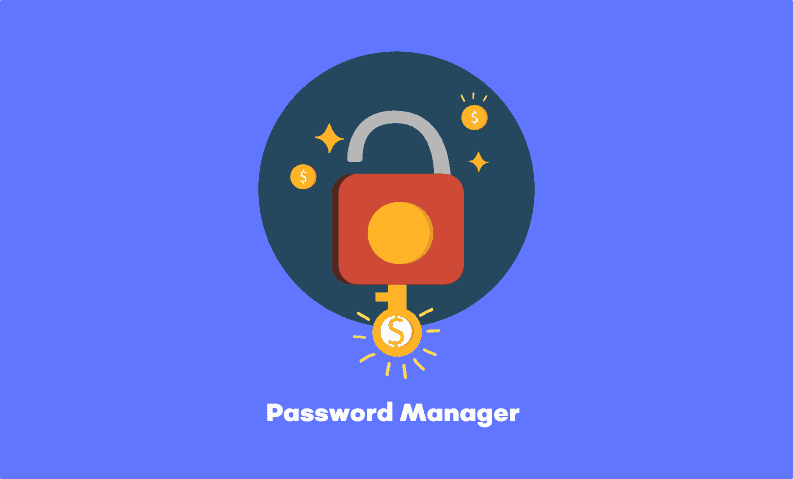
Leave a Reply