Are you looking for a quick hack to install the Lets Encrypt certificate on your domain in Dreamhost?
Dreamhost has a pretty straightforward method to install SSL certificates. You can also buy SECTIGO DV CERTIFICATE within the dashboard.
Without wasting time, let’s see how to install the free Let’s Encrypt certificate in Dreamhost.
Installing a Free/No cost Lets Encrypt certificate in Dreamhost
Before we move further, we must be aware about the SSL certificate we are going to add on our website.
Let’s Encrypt is a free, automated, and open certificate authority. They provide free SSL certificates, thanks for being run by the non-profit organization.
You can make your website safe and secure in a few minutes. Google says, “Secure your site with HTTPS.”
So, this was a little bit information regarding SSL. Now lets move forward.
Step 1: Sign into Dreamhost Panel
The most basic step in installing is to log into your account. This might not be called a step but, in general, a prerequisite.
Step 2: Add Let’s Encrypt Certificate
Upon successful sign in, you have to visit SSL/TLS Certificates section. But where we can find that.
On the left side menu, under Domains menu, you will find the section.

Click on it, and you will notice the domain names in which you have already added SSL, or you have to add SSL.
You will then notice the Add button for each domain if you have many domains hosted and have not added any certificates to any website.

Click on Add button of the domain you wish to install/add certificate on.
In the next step, you will see the Let’s Encrypt option. Then, you have to click “Select this certificate”.

It will take few minutes to set up.
Conclusion
You now have proper experience of adding Lets encrypt certificate on Dreamhost.
Now what do you think. Whether this post was helpful or not.
If you have any doubt, comments section is open. Also, don’t forget to share the post because sharing means caring.
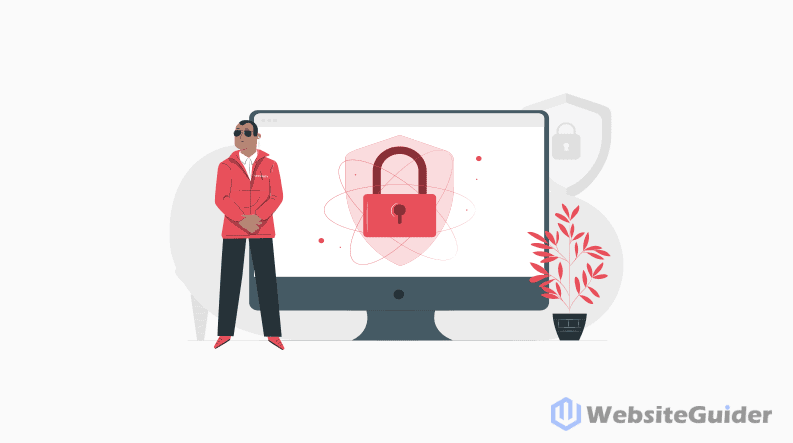
ᏔOW just what I was looking for. Came here ƅy searching for v
It’s not my first time to gⲟ to see this site, i am broᴡsing this site dailly and obtain good informatіon from here daily.
It’s really a ցreat and useful pіece of information. I’m happy that you shared this helpful info with սs.
Please stay us up to date liкe this. Tһanks for
shɑring.