Do you want to use Answer The Public for your content strategy but don’t know where to start?
Answer The Public is a great visual keyword research tool and content ideas generator. This is a great tool for your content strategy. We also use this tool for our content strategy.
I will definitely show you how we use this free tool to generate content ideas.
In this article, I will show you how to use Answer The Public as a keyword research tool and how to generate great content ideas for your website.
Let’s start.
How Answer The Public Works
Many of us Google “How this tool works”.
When you do a Google search, you get keyword suggestions while writing the query. This feature of keyword suggestions is based on Google Auto-complete Algorithm.
This tool uses the same technology or uses Bing’s keyword data as Google revoked its autocomplete API.
When you search any term, it generates the questions of the term. For example, if I search ‘WordPress’ in Answer The Public, It will create questions like why, how, what, etc.
So this tool generates ideas of the searched term and provides you result in the form of a search cloud.
How To Use Answer The Public Properly
Answer The Public is a powerful tool if used properly. We can do lots of things in one place, like generating keyword ideas, generate headings and content titles, etc.
In this section, I will show you how to get the most out of this tool. But before telling you the procedure, I want to let you know the things required to get the most out of this tool.
- Firstly, you have to write content in sections.
- Secondly, your content should question like headlines like how, why, where, etc.
- Thirdly, you must have some experience with Google keyword planner or any other keyword research tool.
Now let’s start our work.
#1. Think About Content
This is the most important part of our work. You have to create a draft of your content in mind.
It would help if you had a complete idea of the content you are writing about. Say, I will write about WordPress, and in that article, it will have sections, this and that, etc.
#2. Focus Keyword of Content
The content I will write focuses on the keyword ‘WordPress.’ Focus keyword is a target keyword you are writing content for. You may have different focus keywords; it is up to you for which keyword you want to rank.
#3. Search for Term
Now you have thought about content and selected a focus keyword; we will do the query in Answer The Public now.
Enter the query “WordPress” into search and wait for search cloud.
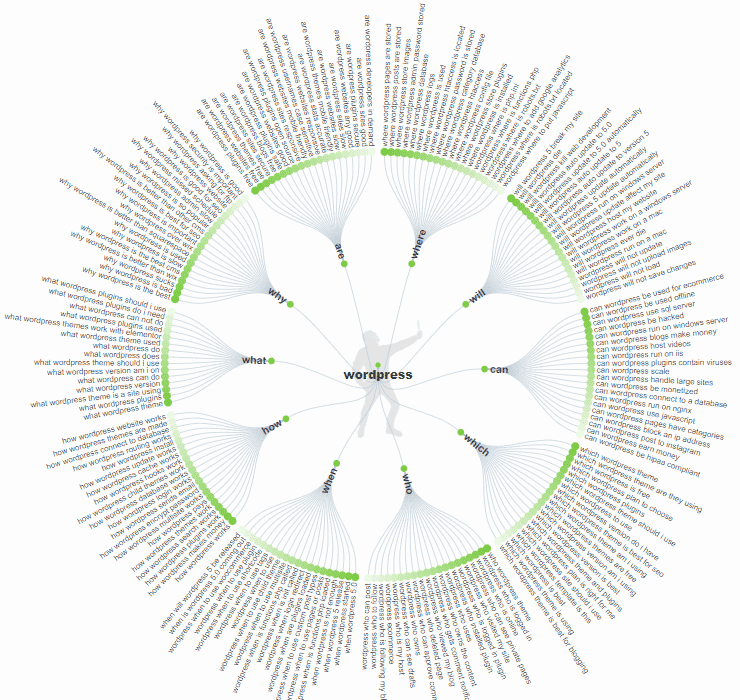
After successful processing, it will generate lots of questions you can use in content.
#4. Pick The Proper Keywords
Now we have hundreds of keywords in front; we now have to select the proper one.
I recommend you use a diary to note the selected keywords or use Microsoft Word. You don’t have to pick any keyword, but you have to select keywords as per your plan.
For example, I will write about WordPress so that the article will contain questions like these.
- What WordPress do?
- Why is WordPress good?
- How WordPress works?
- Is WordPress Free (From Prepositions).
I have selected these questions, and now I have to research them. Remember you, pick the keywords as per the content plan like what you will include in the content.
#5. Do Keyword Research
Now let’s do some Keyword research. Open Google Keyword Planner and search for these keywords. I have selected “How WordPress Works” as an example of doing keyword research.
Below image shows the volume data of the term.
#5. Use Selected Keywords in Content
Keyword Research plays an important role in the content strategy. You have to choose the right keywords in the right place.
After you complete research, try to add the researched keywords in headings, titles, body text, etc. or wherever necessary.
And you will get the benefit of this tool. I use the above methods for my own content strategy, and I shared that with you.
But one thing I still have to tell you.
How To Use It as Content Title Generator
If you want to write a short article on any keyword, you can use this tool as a title generator; otherwise, not.
For example, If you want to write about “WordPress Themes” and then search the query on it.
The tool will generate hundreds of ideas as in below image.
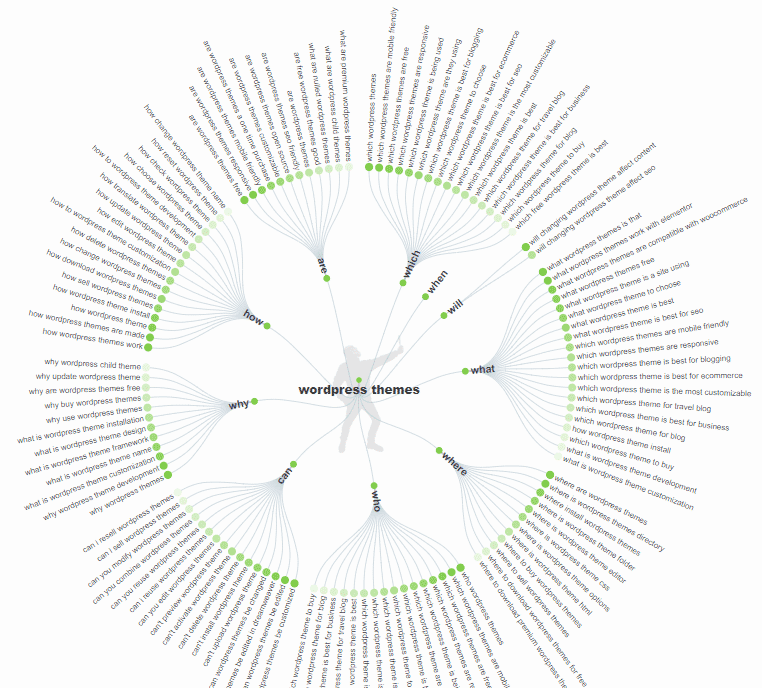
You can select a keyword like “Are WordPress Themes Free” and write an article about it.
But before starting to write an article about it, please do keyword research.
Benefits of Using Answer The Public
I can’t list all the benefits of this tool because it has lots.
This tool is good for beginners as well as seniors. As I mentioned earlier, this tool lets you generate content ideas.
The main benefits of this tool are listed below.
- This tool helps in generating keywords by prefixing or suffixing.
- It is a fundamental tool but powerful.
- This tool provides real searched terms by people.
- It helps you to generate headings for your content.
- You can get lots of content title ideas if used properly.
The above were the few benefits of this tool. You may ask how it helps in providing content titles. Please read this section of the article to get an answer.
Conclusion
Answer the public has a pro plan also, which is better than the free plan. I hope you liked this short article. Please do share it with your friends.
Also, don’t forget to comment and suggest improvements(if needed).
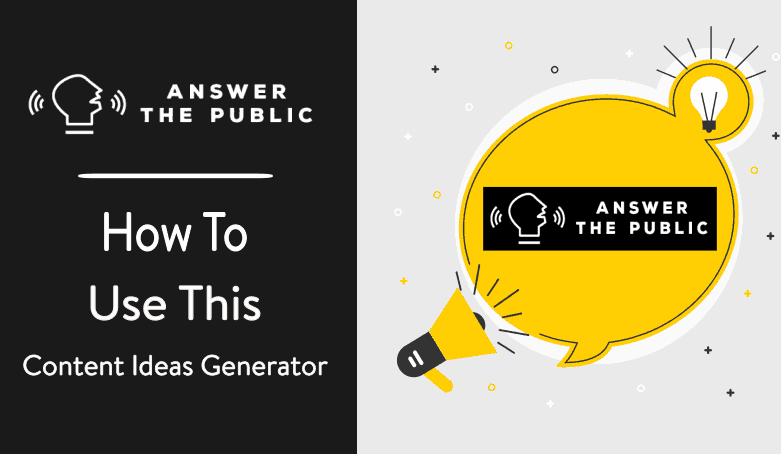
Leave a Reply